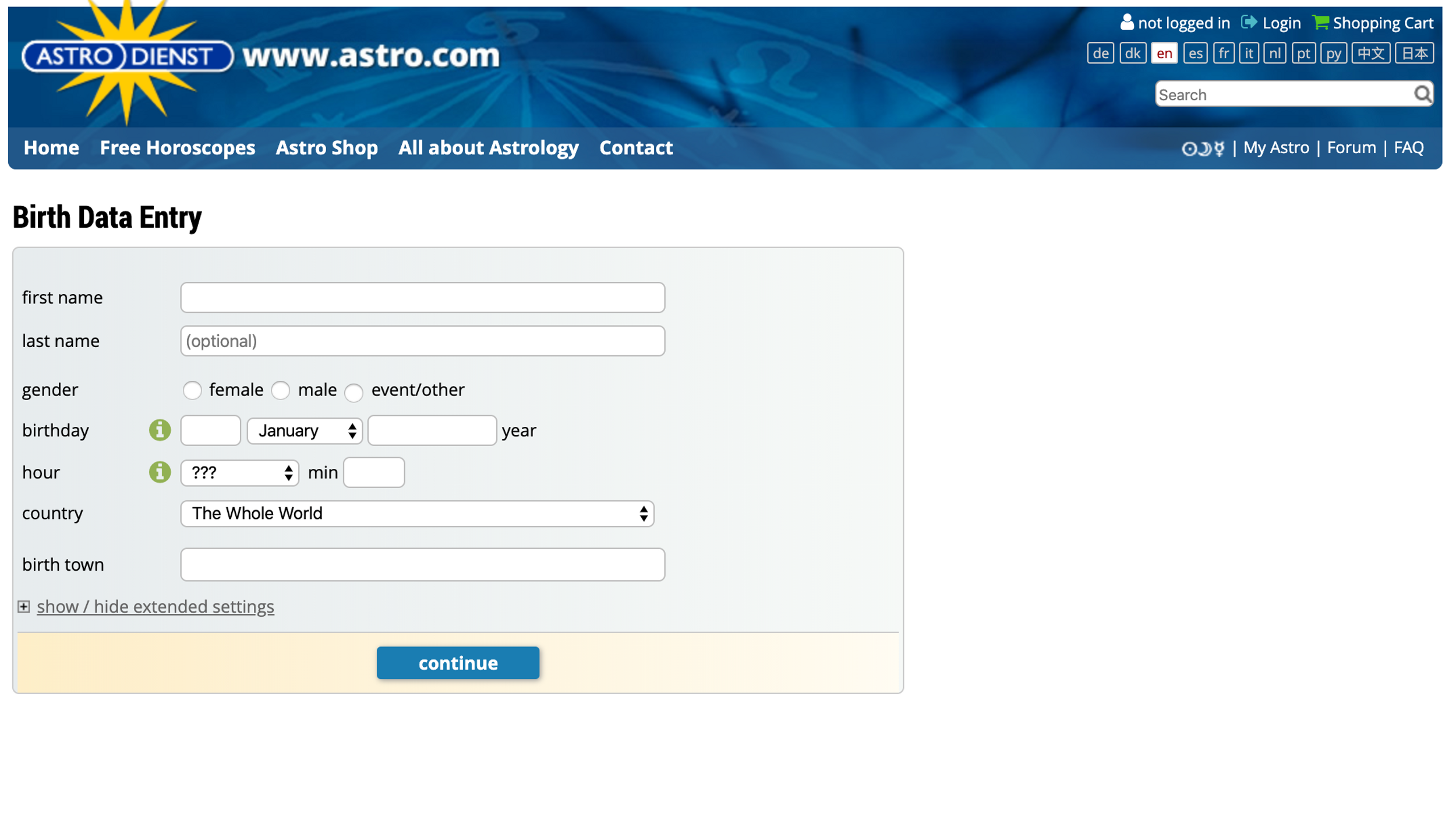How to pull your birth chart (for free) online
Pulling your own birth chart is a great way to start learning more about your personal astrology. Below are 5 simple steps to get your free birth chart online…
Step 1: Go to www.astro.com
Step 2: Click the "Free Horoscopes" tab.
Step 3: Choose “Natal Chart, Ascendant” under the Drawings and Calculations list.
Step 4: Choose to get your free birth chart as a guest user and then enter your birth data (try to be as accurate as possible).
Step 5: Your birth chart will be generated with the option to download and print as a pdf.
Optional Step 6: I highly recommend using the Whole Sign house system for your birth chart. This is not the default setting on astro.com but you can change it by going to 'Extended Chart Selection' and under the 'Options for zodiac and houses' choose the 'Whole Signs' option.
Below is an example chart showing where to find the Sun sign in pink, Moon sign in green, and Rising sign in orange. Those are known as your big three and a great place to start learning your astrology!
If you want to go deeper and explore all the planetary arrangements in your birth chart, book a reading!